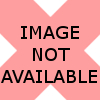Panaromic Backgrounds For Green Screen Posted by pagestep007 on Apr 19, 2013
RE: Panaromic Backgrounds For Green Screen Posted by lokiy2j on Apr 20, 2013
Epic! It's a nice day here in the UK so I may take my camera and tripod out later, but atm I am doing nothing lol!
RE: Panaromic Backgrounds For Green Screen Posted by Shawn on Apr 20, 2013
Posted by: pagestep007 on Apr 19, 2013
I thought I might upload some to the gallery here for anyone to use, would that be OK Shawn?
Yes of course it is ok. I see you did upload some samples but I wonder if the restrictions and auto resizing of images is going to cause an issue in usage. Might have to configure an special album for you.
Those are some really cool shots. I can see how the first one could really work out well. I would think that with multiple shots and by manipulating the image behind you could almost make your puppet walk along the boardwalk.
RE: Panaromic Backgrounds For Green Screen Posted by pagestep007 on Apr 20, 2013
ha ha yes Shawn. I thought I would give it a try and they uploaded, they show the right size in the specs , but when I downloaded them again they were small...maybe there is some way of doing it which I haven't figured out yet.If anyone wanted the originals they could always email me and I could send them. The board walk shot, I did actually try a chromakey with me as wizard walking along it. It worked really well as I walked across the shot and panned with it. As I said before, the distortion in the panorama gives changing perspectives which an ordinary photo cannot give. And, I tried cutting a conversation with two puppets on either end of the panorama and they look like they are facing each other, and then put them both in the middle, side on, for a two shot ...it works really well. What fun toys technology allows us to play with!
RE: Panaromic Backgrounds For Green Screen Posted by pagestep007 on Apr 20, 2013
oops, just checked the specs again on the photos and you are right they do get shrunk...The full file sizes were 13 to 15 thousand wide by 4000 pixels tall roughly, but my laptop does not have enough ram to import that size into Premier pro CS4 , so I reduced them to 6 to 8 thousand wide by 15000 pixels tall roughly(or something like that) and they came out about 1.8mb in size.....then they got crunched to 640x 115 on uploading. Anyhow , the offer stands, if anyone wants the larger size, just let me know. I will be doing more from now on, now that I know how to do it, and there is some really beautiful scenery here.
RE: Panaromic Backgrounds For Green Screen Posted by Shawn on Apr 20, 2013
@pagestep007 I set you up with a new album called Panoramic Backgrounds and moved the existing images into it. I think I have it set so you can upload larger images to this particular album.
RE: Panaromic Backgrounds For Green Screen Posted by pagestep007 on Apr 22, 2013
Thanks Shawn. Maybe we need to migrate this topic too...don't want to high-jack Loki's thread.Maybe we'll head over to the tv and cinema thread.
Re: Panaromic Backgrounds For Green Screen Posted by Shawn on Apr 22, 2013
Done. Topic is now split and in the Filming Puppets forum! 
Re: Panaromic Backgrounds For Green Screen Posted by pagestep007 on Apr 23, 2013
Thanks Shawn,found it.I am on the road so I will upload some when I can get a decent connection.
Re: Panaromic Backgrounds For Green Screen Posted by pagestep007 on Apr 26, 2013
hi, I tried uploading some full sized panoramas. Some are full size and large. Your browser may display them humungously large, so they will look pixely. However in your video project they should hopefully size for you to what you want. I am thinking that I may size them down to about 1500 pixels high in general , as that will be useful for a straight pan in full HD. Any thought from anyone? (er Shawn... I am a little lost here, whats the process for posting the pics here in this thread? can't find any button or doodad. Maybe I have domestic blindness on this one and can't see it...)
Loading
No More Post
Error
Loading